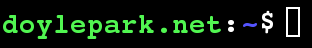You should be using an RSS reader to keep up with the content here
A protip for the uninitiated; When you want to keep up with content on slow-moving sites like this one, there’s a better way than just visiting it a couple times a week. Use an RSS reader. RSS, often expanded as Really Simple Syndication, is a special machine readable version of the content on a website that can be easily read by a third party application, in this case an RSS reader. For example, here are the feeds for doylepark.net.
When I get up in the morning, I fire up my reader and it aggregates the contents from a couple dozen different sites I follow. Some of these sites are updated 10 times a day, some are updated once every other year. Either way, the content is there for me to discover and consume and I don’t have to go visit a couple dozen different sites on a daily basis like I used to. It makes it possible for me to follow sites that I would never have been able to keep current with in the past.
A great option for getting started is Google Reader, which is what I use. Here’s how you would subscribe to the doylepark.net feeds I gave you links for above.
- Right click on the link
- In the context menu that pops up, click on the option that says something like “Copy link location”
- Alternately, just left clink on the link, highlight the web address in the location bar, goto the edit menu and select the Copy option
- Go to Google Reader, click the subscribe button and paste the web address you copied into the box that pops up
- Click the “Add” button.
You should now be subscribed to the feed and any new items that we post here will show up in the items list in google reader next time you use it.
If you can’t make these instructions work for you, please don’t hesitate to mail me at author @ doylepark.net (remove the spaces).